How Fix Pubg Lite Server is Busy Erroe Code - Restrict Area
Pubg Lite Server Busy Restrict Area is happening with every such Pubg Lite Game player. If you are affected by this problem then you should read today's post completely. Ever since the Government of India has banned the Pubg game in India, then such a problem is coming. After pubg game bann, there was no problem for a few days. A month after the bann, Pubg Server is seeing a busy problem. If you are also facing such a problem, then you should also read the post below. You cannot play any match due to pubg server busy problem. You will get a lot of posts on the problem. But today we will share the trick with you Vpn. If you are thinking that we know these tricks, then you can comment. But in this post you will be given new vpn. Read the post till the bottom.
Pubg Lite Hack 0.21.0 Hack
Why PUBG is showing server is busy?
Why is pubg server busy showing problem in India. Pubg game has been banned in India. pubg game india was very famous. Almost 7 out of every 10 players played online games played games. Used to post a lot of youtuber videos in India. The most impact of the game was on the students. Due to which his studies were all going waste. The player who played the pubg game did not know the time. Played games throughout the night. China's comapny tencent had a share in the pubg game. Pubg Corporation and Tencent Game together built Pubg Game. So that the data of the users of Pubg is not misused. The Government of India took this pubg game off. Due to which there is a problem of server busy in pubg lite games in India.
What is restricted area in PUBG Lite?
What is restricted area in PUBG? The restricted area in pubg lite means that the pubg lite game cannot run there. That is why, the government has blocked the game. By which the error show of the restricted area is displayed when you open Pubg. If you want to fix this error, follow the step below.
How to Fix 'Servers Is Busy' Error on PUBG Lite?
How to fix it when the pubg server is busy. I am going to tell you the simple way. The step by step is given below. You can check.
How To Fix Pubg Lite server busy restrict area Step By Step.
1. First of all, you can clear the data of Pubg lite App or Unistall it and then install it in the phone.
2. Add Speedy Vpn to your phone first. After that you open Pubg Lite App.
3. Allow all permissions. Now you can enjoy the game. In a few steps.😊
Pubg Lite Hack 0.21.0 Hack
Finally: ☺️ If you have any problem in playing pubg lite game then you must comment. Share the website too. So that everyone can get a solution to this problem. If you want a hack of Pubg lite, then watch the video below.
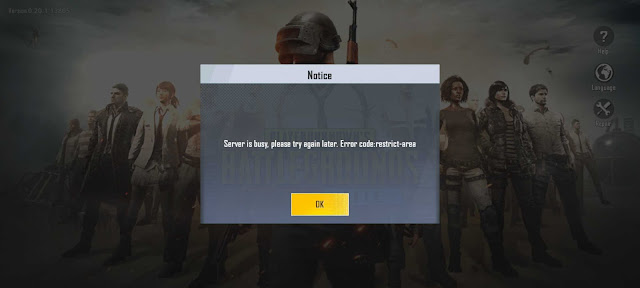
Post a Comment
Thank you for commenting. We will reply soon. You be patient...